ATG Endeca User segments Sharing
User segments in Endeca play vital role in serving the personalized content to the users. Here we will talk about how how to add user segments. To see how personalized content is served using user segment, please click here .
User segments for Experience Manager can be created in two ways :
- Within Endeca workbench : From the workbench header navigation menu select user segments, click Add User segment , enter name and description. And Voila!! you just created Mens user segment – ready to be used by business.
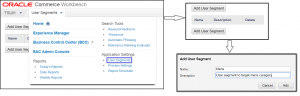
- From Oracle Commerce (ATG) BCC : Creating Endeca User segments is multi-step process. We will talk about each one of them step by step here :
- Create User segments in BCC – click here
- Configure bcc profile group settings in Endeca – Go to <Endeca-App-installation-dir>/config/editors_config -> edit atgServices.json with following value :
{
profileGroupsConnectionUrl:”http://<BCC-HOST>:<BCC-PORT>/rest/model/atg/userprofiling/ProfileGroupsActor/getAllProfileGroups?atg-rest-output=json&atg-preview=false”
}
Make sure to replace bcc host and port with actual values.
Recommended way : The second way is the recommended one because it is less error prone given that there is no manual setup on Endeca side.
Note – The user segment flow is one way. i.e. the user segment created in BCC go to workbench but not the other way around. Additionally if a user segment is deleted in BCC, it does not get deleted from workbench. it lives on and on and on (yea, of course unless you remove the config ).
Thanks,
Mayank Batra
