Baseline failed with atg.repository.search.indexin...
ISSUE :
While running baseline update from ATG dyn admin, baseline fails at SchemaExporter with 1 “Record failed” and in logs following is the error –
2020-03-27 15:26:14,546 ERROR [atg.commerce.endeca.index.ProductCatalogSimpleIndexingAdmin] (index-/atg/commerce/endeca/index/ProductCatalogSimpleIndexingAdmin) null atg.repository.search.indexing.IndexingException: Could not retrieve credentials from credential store. Cannot create connection to config repository
at atg.endeca.index.ConfigImportDocumentSubmitterSessionImpl.openConfigRepositoryImporter(ConfigImportDocumentSubmitterSessionImpl.java:189)
at atg.endeca.index.ConfigImportDocumentSubmitterSessionImpl.beginSession(ConfigImportDocumentSubmitterSessionImpl.java:317)
at atg.endeca.index.AbstractRecordStoreAggregateSession.getSessionForKey(AbstractRecordStoreAggregateSession.java:325)
at atg.endeca.index.AbstractRecordStoreAggregateSession.getSessionForContext(AbstractRecordStoreAggregateSession.java:284)
at atg.endeca.index.AbstractRecordStoreAggregateSession.getSessionForCurrentContext(AbstractRecordStoreAggregateSession.java:273)
at atg.endeca.index.AbstractRecordStoreAggregateSession.submitRecord(AbstractRecordStoreAggregateSession.java:362)
at atg.endeca.index.PerApplicationExporter.exportRecords(PerApplicationExporter.java:393)
at atg.endeca.index.PerApplicationExporter$1.performActionForApplication(PerApplicationExporter.java:287)
at atg.endeca.index.configuration.IndexingApplicationConfiguration.executeForEachApplication(IndexingApplicationConfiguration.java:456)
FIX :
Navigate to /dyn/admin/nucleus/atg/endeca/ApplicationConfiguration/ in dyn admin and look for credentialStoreManager property – It should be something like this – /atg/dynamo/security/opss/csf/CredentialStoreManager.
Now navigate to /atg/dynamo/security/opss/csf/CredentialStoreManager in dyn admin. Based on your current configuration, you may or may not have credentials created. I my case, we had existing creds :
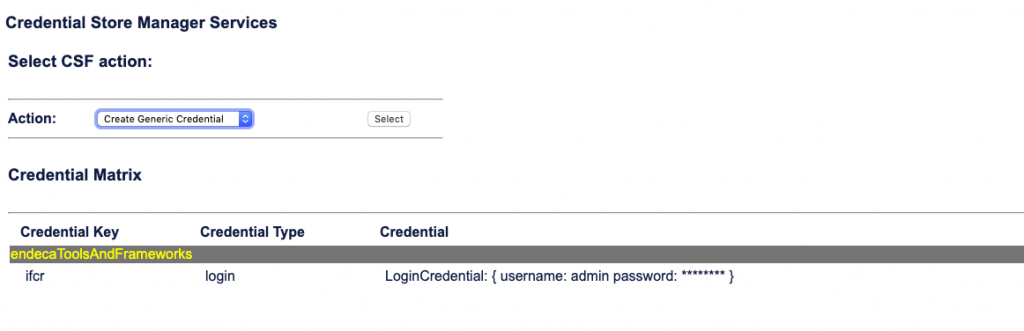
If you already have an admin credential for ifcr, delete that by selecting the Delete credential in the dropdown.
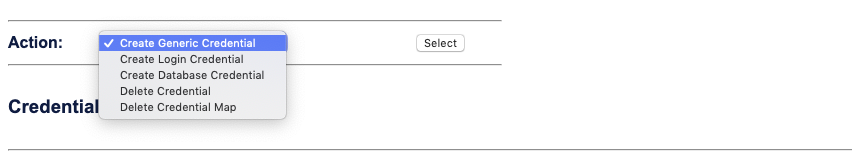
This will make the credential selectable -> select it and click delete credential
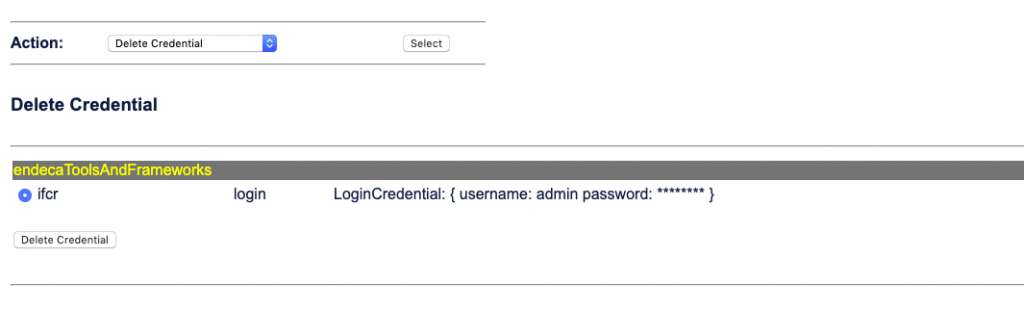
Once this is deleted, add a new credential –
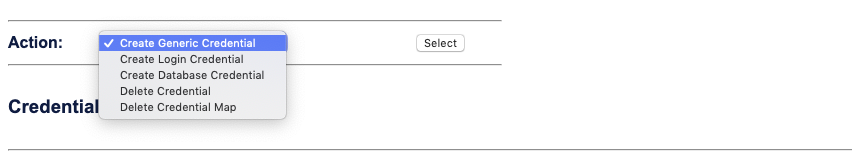
the username password is IFCR credentials of admin user you use to login to workbench.
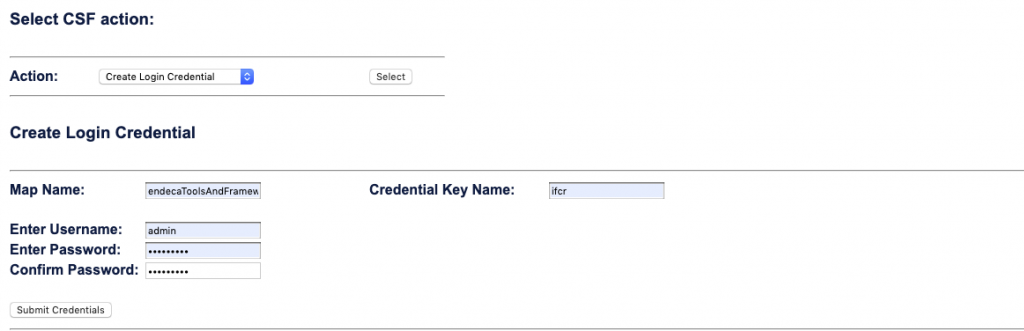
Cheers,
Mayank Batra
