How to create user segments in ATG BCC
BCC provides great features in creating user segments and personalized content targetting using segments and targetters etc. Here we will just take a look at how a user segment is created in ATG BCC.
- Create a new Project in BCC
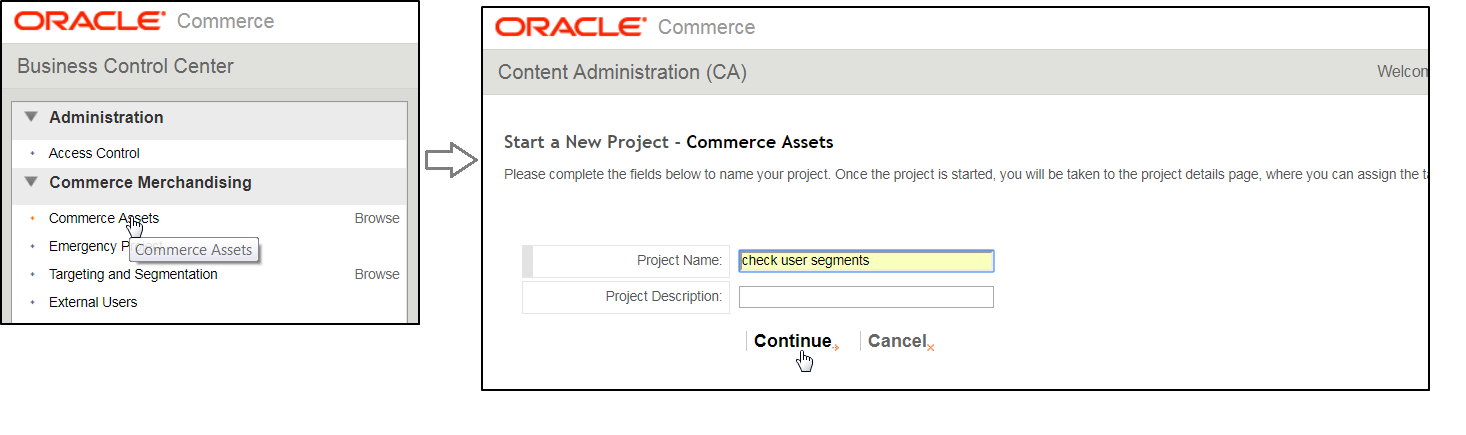
- Create User segment
- From top header menu of Select Targeting and segmentation
- click + and select segment from dropdown
- In General tab enter name and desription
- In Rules tab define the rules for the user segment
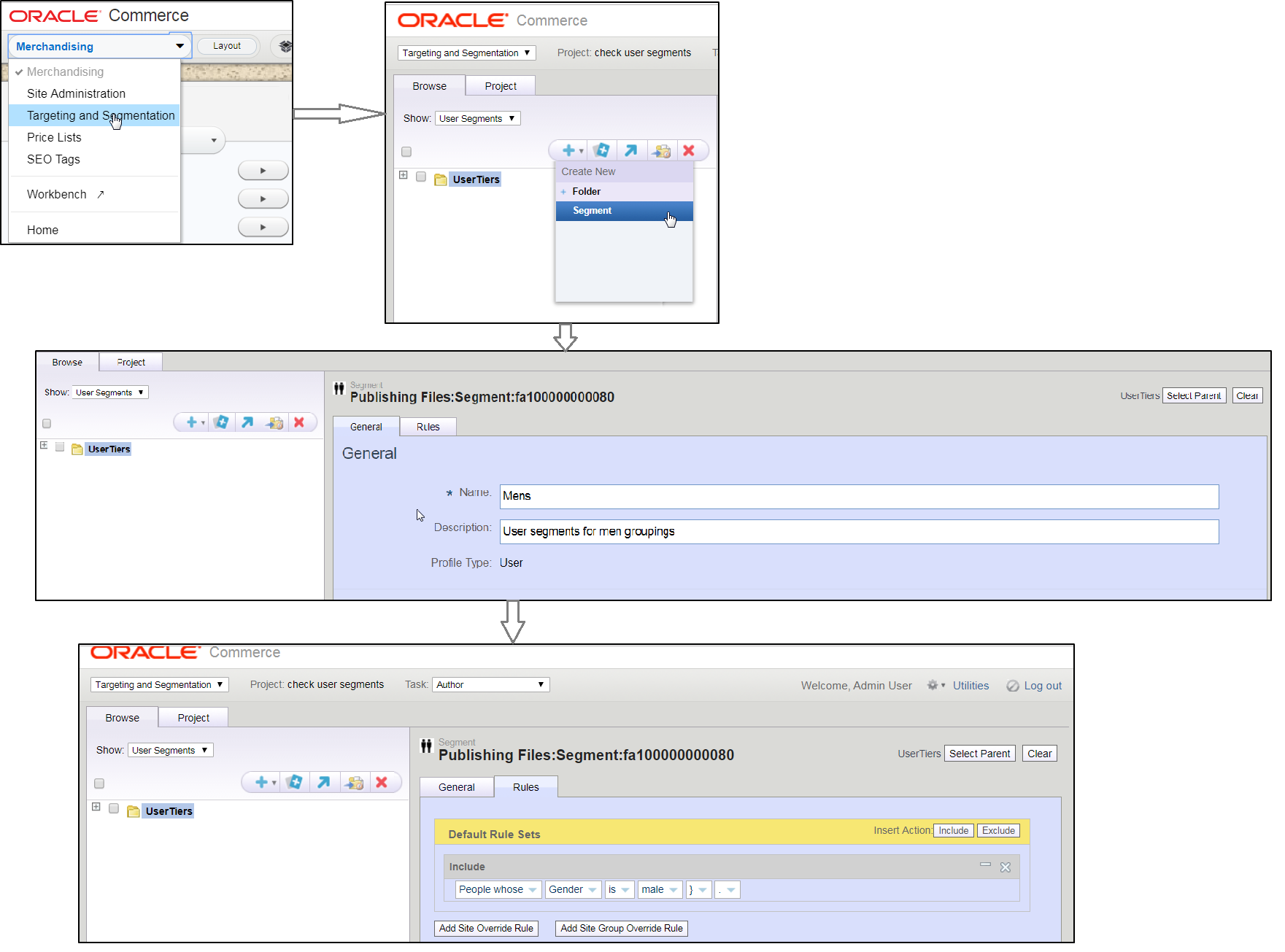
- Deploy the BCC Project.And thats all !! We just created a user segment in BCC that can be used with targetters and can be pushed to Endeca as well.
