Endeca IOErrorEvent type=”ioError” bubbles=fal...
Sometimes when you try to load a page/cartridge in endeca experience manager, you can get a popup error saying something like this :
“There was a problem with your request: faultCode:Server.Error.Request faultString:’HTTP request error’ faultDetail:’Error: [IOErrorEvent type=”ioError” bubbles=false cancelable=false eventPhase=2 text=”Error #2032″]. URL: http://localhost:8006/ifcr/wb//landing/LandingPageDimension.action?getPathToDval=’ ”
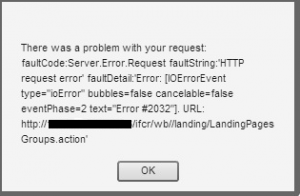
This is caused by issues with workbench server reading the cookies properly.
Fix : Just logout, close all the browsers and clean the cookies and login back again. OR simply use the private/incognito browsing
